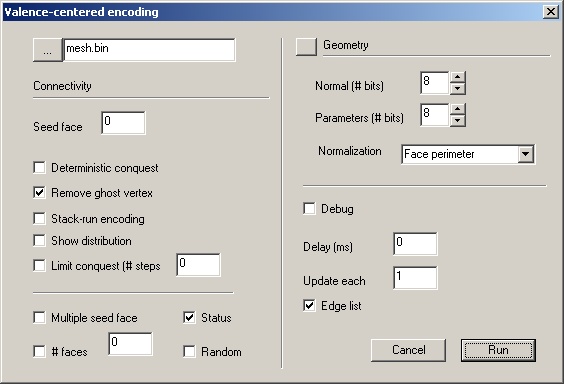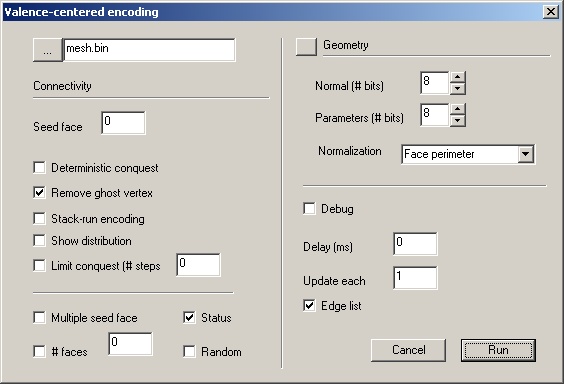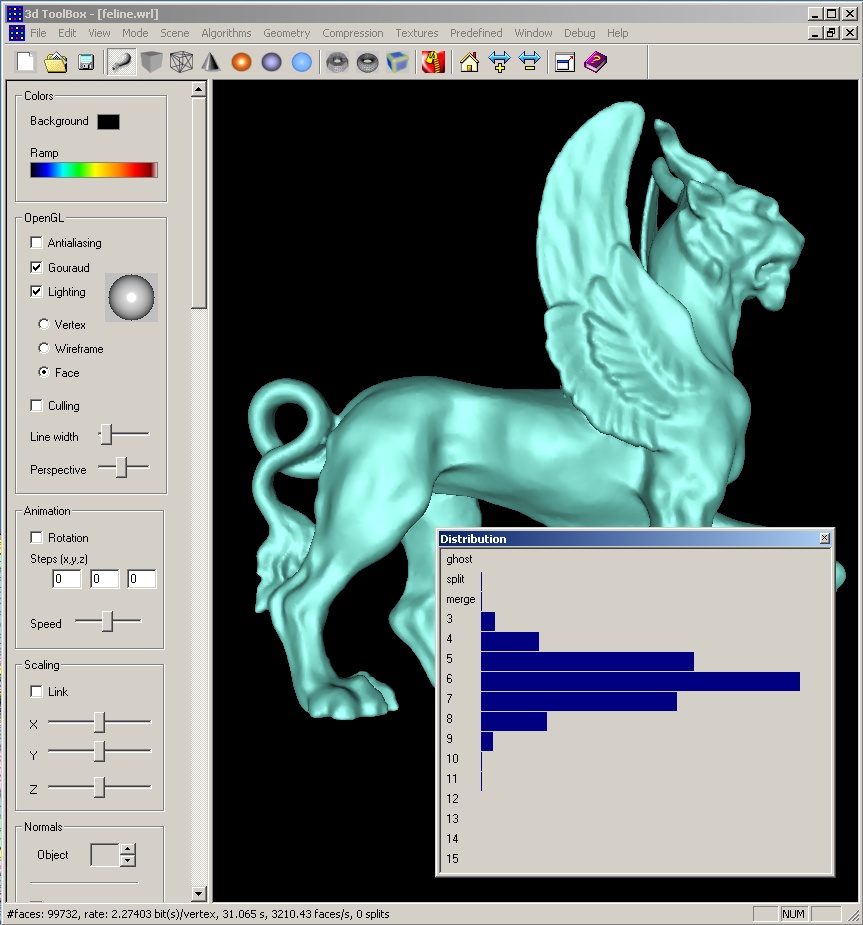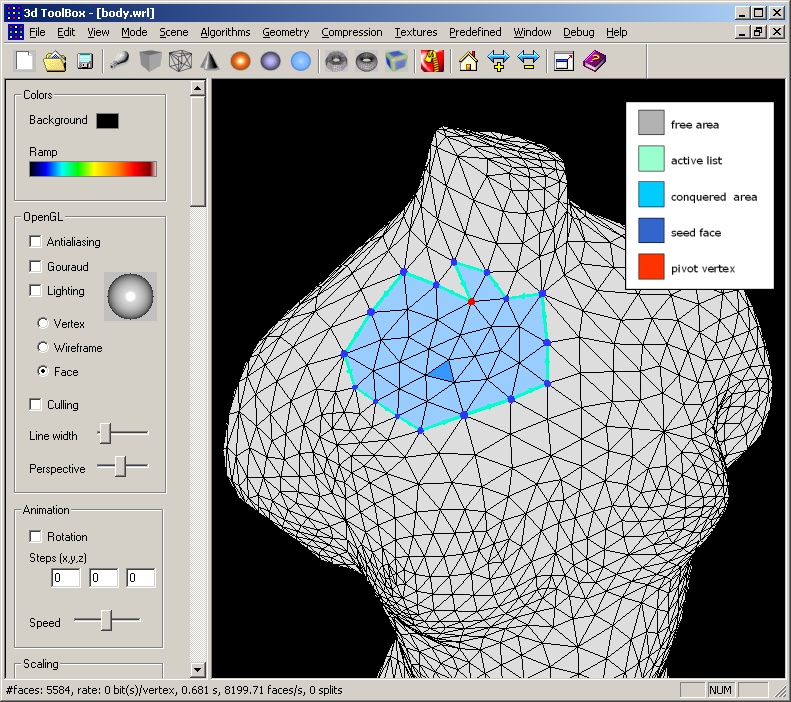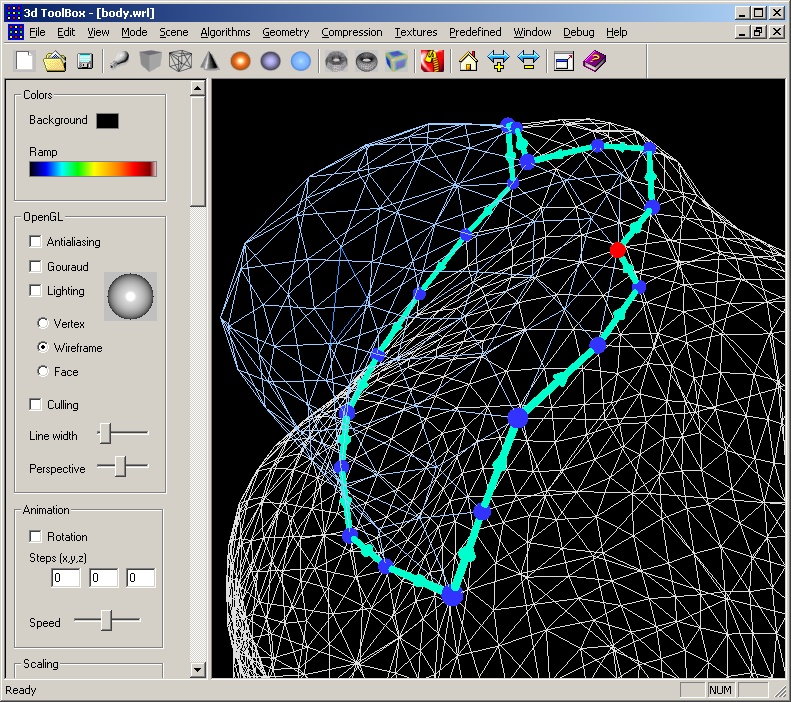Howto encode without
visual debugging:
1. Open a vrml file
(drag&drop)
2. Select rendering mode
(left panel)
3. Select a viewpoint
left
button: x-y translation
right:
z translation
both:
rotation
4. Press Ctrl+Z, an option
dialog box is displayed
5. Press Run
6. The bit-rate and speed
are given in the status bar
Howto encode with visual
debugging:
1. Repeat operations 1-4
described above
2. Cut off the light
3. Check Debug, and an appropriate
value for "Update each", typ. 1/10th of the vertex count (menu Geometry/Properties)
4. Press Run, the conquest
can is visible
5. The bit-rate and speed
are given in the status bar
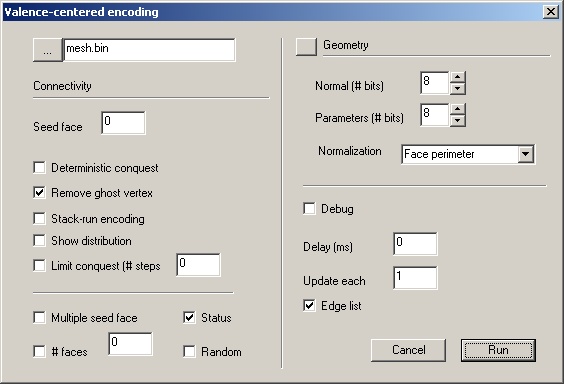
Useful
options:
-
Seed face: index of the seed
face chosen for the conquest
-
Show distribution: display the
symbol distribution after encoding
-
Limit conquest: stops the conquest
at a specified number of steps
-
Debug: display the conquest
list and color conquer vs free areas (the light must be cut off)
-
Delay: between each step of
the conquest (in ms)
-
Update each: the OpenGL client
is updated each # iterations of conquest (use large number for complex
meshes)
Snapshots:
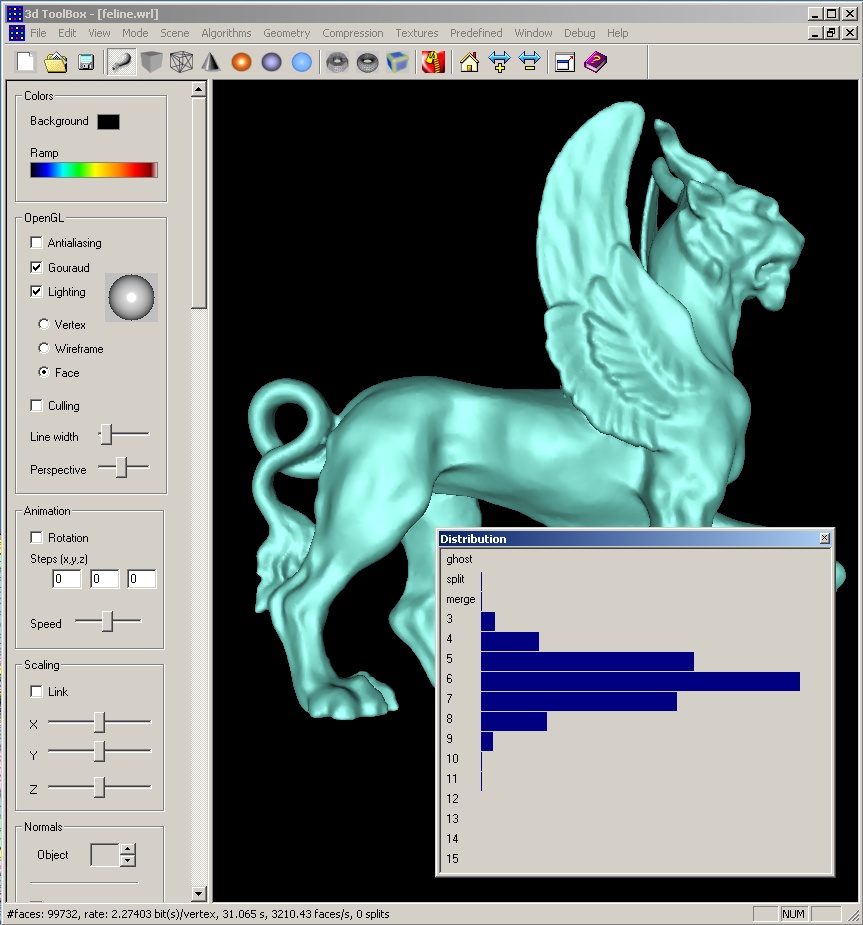
Encoding of the genus-2
feline, and displaying of the code distribution.
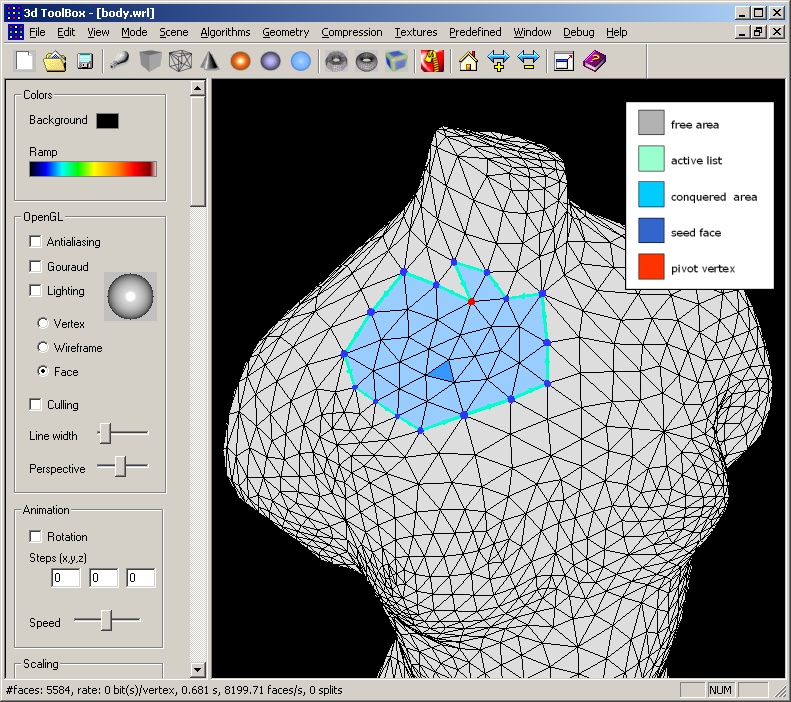
Conquest of the body
mesh. The active list is colored in light green.
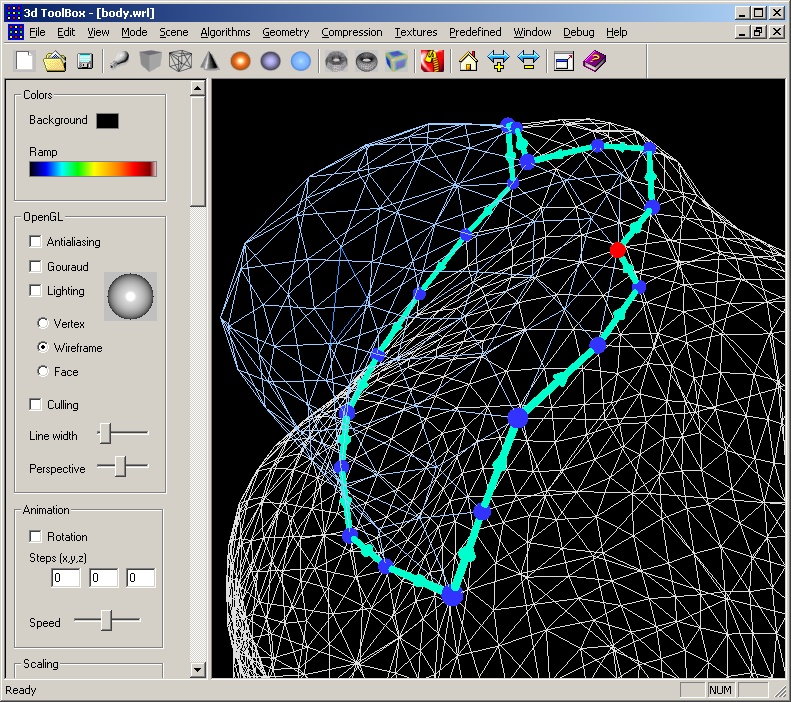
Conquest of the body
mesh, in wireframe mode. The (oriented) active list is colored in light
green. The current pivot is colored in red. The conquered area is colored
in light blue, and the free area is colored in light grey.The conquest
can be stopped using the "limit conquest" option.